Tired of missing out on a travel deal? Here’s how you can get push notifications from Twitter on your iPhone.
Now you won’t miss any more of those $149 New York to Milan or $281 Los Angeles to Dubai deals.
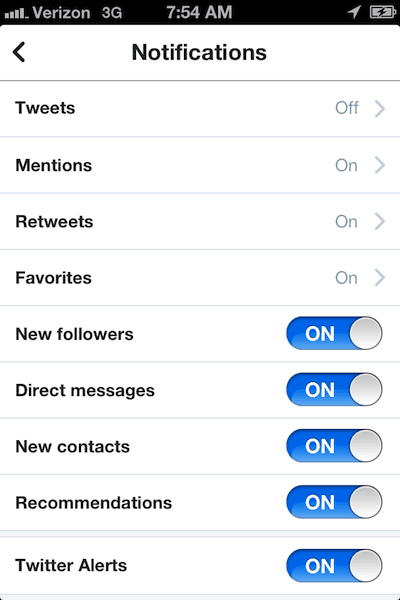
7 Easy Steps on How To Turn On Twitter Notifications On Your iPhone
1. Open the Twitter app on your iPhone and log into your account.
Tap the “Me” tab to get to your Twitter homepage.
Tap the “gear” icon.

2. Tap “Settings”.

3. Tap “Notifications”.
If you have more than one Twitter account, you may have to scroll down.

4. Tap the “Tweets” option.

Slide button to the “On” Position.
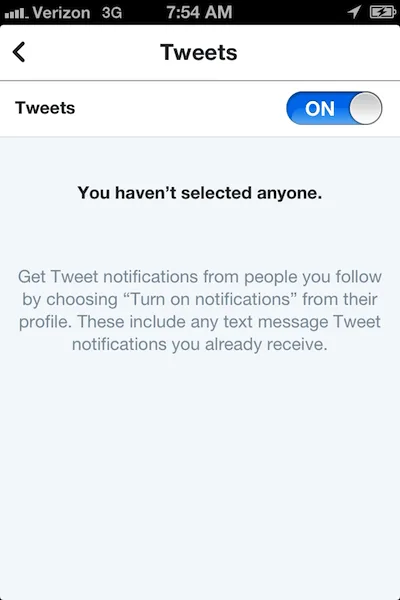
5. Find the person whose tweets you want to receive notifications.
Tap the “@” or “Connect”.

Or enter the name in the “Search” field.
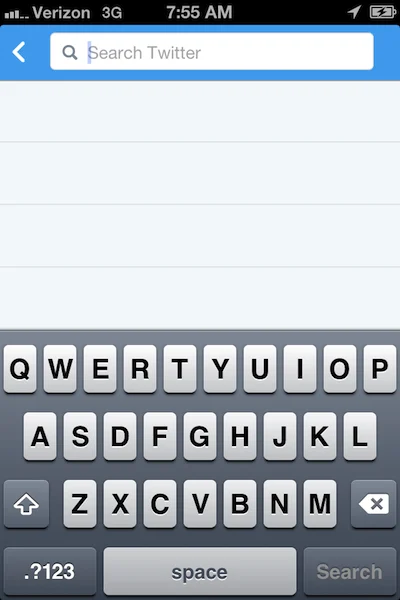
6. Follow the person or refollow if you’re already following them.
Then tap the “person” or “gear” icon.

7. Tap “Turn On Notifications”.
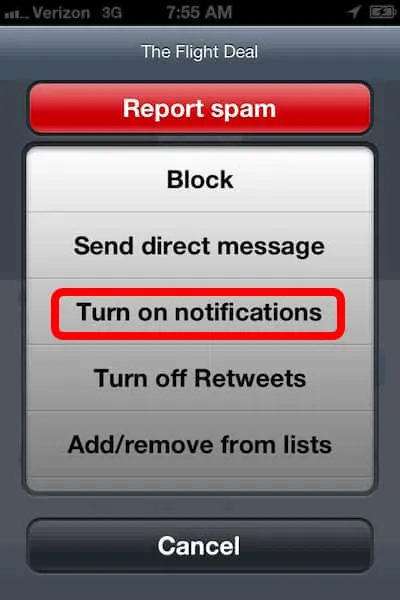
You’ll get a notification the next time the person tweets.

You’ll never miss another airfare deal or tweet again.
Do you have push notifications enabled on your iPhone?
Did you like this post? Feel free to comment below, share this post, or give me a +1.
Want to get more travel tips, learn how to travel for free, find out about travel deals, and maximize your miles and points? Sign up via the subscription links below. To receive post updates by email, please use the box below.
You can also follow me on Twitter or like me on Facebook.
Traveling Well For Less has partnered with Your Best Credit Cards for our coverage of credit card products. Traveling Well For Less and YBCC may receive a commission from card issuers.


