Update: As of May 2016, you no longer have to claim your site on Alexa.

Looking to improve your Alexa ranking? The first step is to claim your site on Alexa.com
You can claim your site in less than 5 minutes, even if you aren’t a webmaster or are technologically challenged. No need to deal with metatags or changing anything.
Just follow these five simple steps and you’ll be on your way to a better Alexa rank.
How To Claim Your Site on Alexa
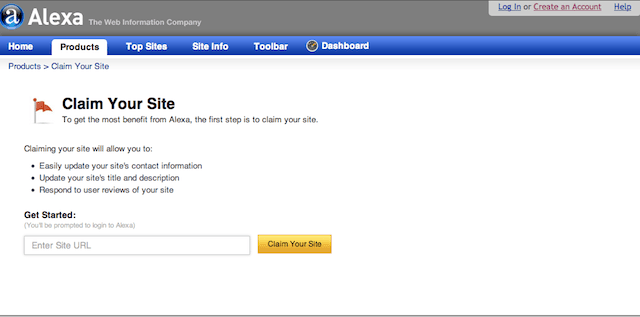
1. Claim your site on Alexa
Visit Alexa’s Claim Your Site page here.
Enter your website url in the box.
Click on the yellow Claim Your Site button.
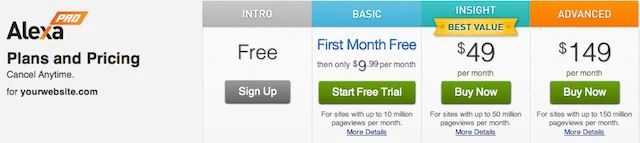
2. Create an Alexa account
Not sure which account to create? Get started by signing up for a free account.
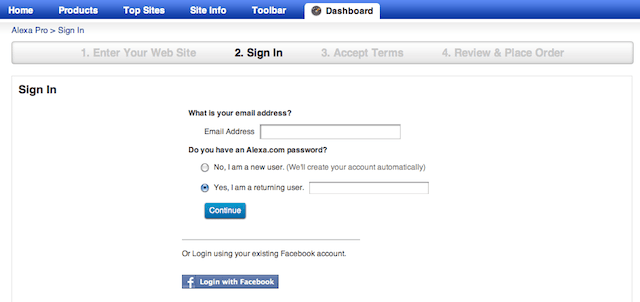
Enter your email address.
Check “No, I am a new user.”
Click the blue Continue button

3. Claim web site
Select Option 2: Add your Alexa verification ID to the home page of your website.

4. Install All in one webmaster plugin
Open a new browser window and log on to your WordPress Admin site.
Download and install All in One Webmaster plugin.
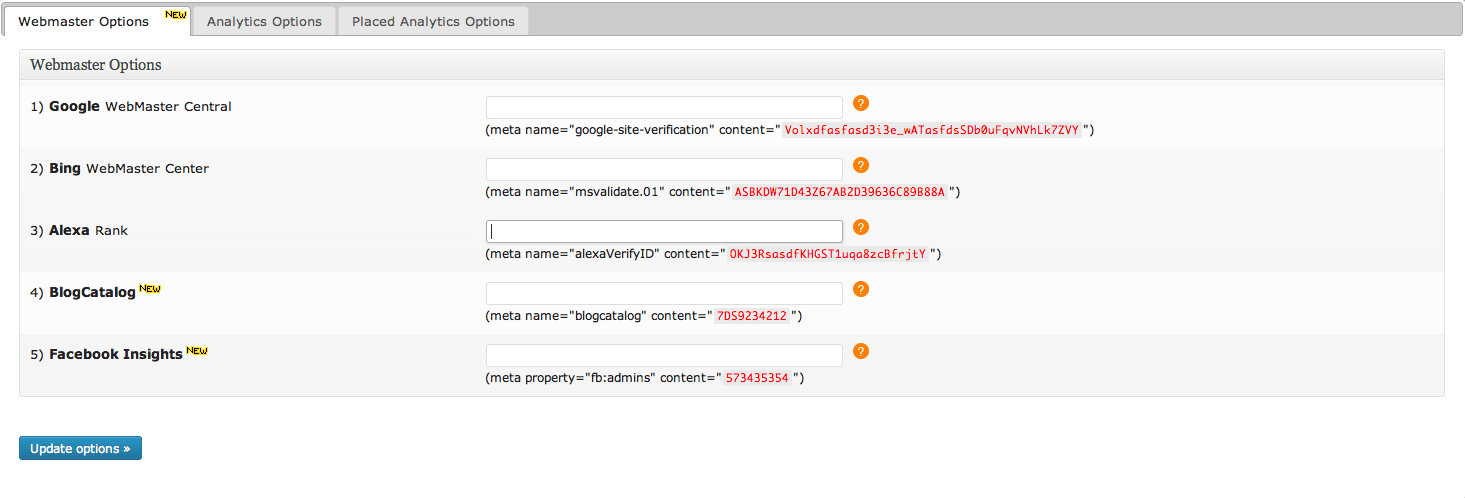
Copy verification ID and paste into Alexa Rank box in the plugin
Click the blue update options button.
5. Verify
Go back to the page with your Alexa verification ID and click the blue verify my id button.
The page should refresh and you’ll get a notification that your site has been claimed and verified.
How was quick and easy was that? Now you know how to claim your site on Alexa using these steps?
Want to get more travel tips, learn how to travel for free, find out about travel deals, and maximize your miles and points? Sign up via the subscription links below. To receive post updates by email, please use the box below.You can also follow me on Twitter or like me on Facebook.
Traveling Well For Less has partnered with Your Best Credit Cards for our coverage of credit card products. Traveling Well For Less and YBCC may receive a commission from card issuers.


