Did you know you there’s a secret hack to save money on multiple Uber trips? Yep, you can save almost 50% on your Uber ride! This little trick will save you money. Here’s how to add a stop on Uber and save money on multiple Uber trips.
If you’re visiting lots of places while traveling, often it’s cheaper to rent a car. Before you rent check out these tricks to save money on car rentals. You can get cheap car rentals for $5 a day. Want a luxury rental? Here’s how to save money with every Silvercar discount code.
But renting a car in some cities isn’t cheap. Not only is the rental costly but parking in cities like Los Angeles and New York is difficult and expensive.
That’s when it can be cheaper to use Uber.
Pro-tip: Save $2 off your first 3 Uber rides when you use my Uber code.
How to Save Money on Multiple Uber Trips

I was in Chicago for a couple of days last week before my return trip to Southeast Asia. I used Uber to go to a gun store to pick up a handgun case.
Hold on, before you freak out, I was hacking a gun case to hold my DJI Osmo Mobile 2.
I didn’t have time to order one from Amazon before I left. Thankfully, there was a gun store a few miles from the Hyatt Rosemont.
On a cold, rainy winter’s day, I wasn’t about to walk so I requested an Uber. I knew the store had the case in stock before I called before I booked the Uber.
It took only a few minutes to walk in, find the case, pay, and leave. But what I didn’t know was that I shouldn’t have called a second Uber.
I could have saved money and a Black ice face-planting adventure. More on my “fun” experience with Black ice to come.
Like most people, when I was ready to leave, I requested another Uber.
But what I should have done was a simple little trick to save money on my ride.
Pro-tip: You can save more money on Uber when you pay with your Chase Sapphire Preferred® Card and Chase Sapphire Reserve® Card. You’ll get $5 off offers automatically.
The Trick: Add a Stop on Uber
I should have used the “Add a trip” (add a stop) function in the app before getting out of the Uber.
This would have added another trip to my ride, basically my return trip, and saved me the cost of a separate Uber.
Despite having used Uber for years, I had no idea about this hack.
It wasn’t until my Uber trip to Walgreens the next day that I learned about this trick.
I mentioned to my Uber driver that I was picking up a few things and he suggested that I “add a trip” or “add a stop” instead of having to call for another Uber.
Not only did it save time and I didn’t have to wait for another Uber, but it also saved money.
Instead of paying $9.08 for each Uber trip, the first one to Walgreen’s and the second one back to the hotel. I only paid $15.63 So I saved $3.
So if you’re going to take multiple Uber’s from one location to the next and will only spend a few minutes at each stop, it’s cheaper to add a trip instead of requesting a new Uber each time.
Uber’s policy is that each stop should only take 3 minutes. They let the driver cancel on you during your trip if your stop takes longer than 3 minutes. So be sure to let your Uber driver know if your stop will take longer than 3 minutes.
Adding a trip or stop is different than a stacked Uber request.
By adding a stop on Uber you can turn two rides into a roundtrip on Uber.
Pro-tip: You can add a stop on Uber when you request your Uber. Or you can add it during your ride.
How to Add a Stop On Uber
I’ll add photos once I get back to the United States. I’m in Asia and they don’t have Uber. 🙁
It’s easy to add a stop on Uber. You can add a stop when you’re getting an Uber or during your ride.
You can add up to 3 stops plus your final destination.
1. Add a Stop When Requesting Uber
You can add a stop when requesting an Uber.
From the Uber app, enter your destination. To add a stop or trip click the “+” and enter the address of your stop.
2. Add a Stop During Your Uber
You can add a stop during your Uber.
In the Uber app, click near your Uber driver’s name so that the “On Trip” page opens.
Then click the “Add a stop” (add a trip) link. Enter the destination.
Conclusion
This secret hack will save you money when you take multiple Uber trips. Simply add a stop (add a trip) on Uber and pay less for multiple Uber rides on the same day.
You can add up to 3 stops plus your final destination for each requested Uber. Each stop is limited to a 3-minute wait. But if your driver agrees to wait, you can take longer than 3 minutes.
I’m totally stoked about this feature. Because it will save money especially if you use Uber a lot and make short stops.
Remember to save $2 on your first 3 Uber rides when you use my Uber referral code.
What has been your experience with the add a stop on Uber feature?
Comment, tweet, or share this post.
Get the best credit card bonuses.
Follow us on Twitter | Facebook | Pinterest | Instagram | YouTube
Got a question? Or want help, suggestions, travel tips, learn how to travel for free, find out about travel deals, and maximize your miles and points? Use the subscription box below to sign-up and get post updates by email.
Traveling Well For Less has partnered with Your Best Credit Cards for our coverage of credit card products. Traveling Well For Less and YBCC may receive a commission from card issuers.

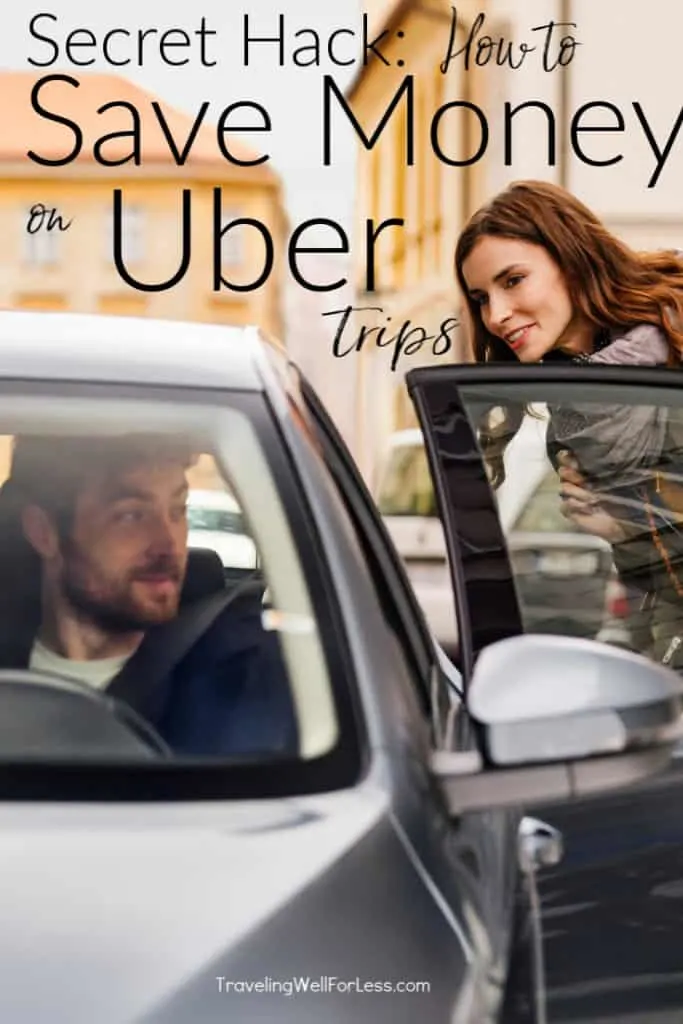


Grant
Saturday 2nd of March 2019
Us drivers do NOT like mid trip stops! That is a sure 1 Star for the rider. Accumulate those and no driver will ever take your requests in the future due to your low rating. Also with the insane low fares, we make very little and yet you said nothing about making sure to Tip your driver! 1 Star for your article!
Debra Schroeder
Sunday 3rd of March 2019
Hi Grant,
Thanks for your input as a driver. I can understand how inexpensive trips wouldn't be preferred. My Uber driver recommended it to me because it worked out better for him. He was going to return to the area where he picked me up so by telling me to add a stop, he got paid to go back to that area rather than having to drive there for free.
Because I tip my Uber drivers I assume that most riders tip. I'd love to get your input.