With the dawn of a new quarter, comes a new Hyatt Gold Passport website. The new Hyatt Gold Passport website adds new features & is easier to use. Not that the old site was hard to use. But the developers forgot the “maximum of 3 clicks rule” for websites. And while the new site isn’t perfect, it’s a nicer and more user-friendly design. So let’s take a look at the new Hyatt Gold Passport website.
New Hyatt Gold Passport Website Adds New Features & Easier to Use
 The new Hyatt Gold Passport website has a mobile friendly design. Great if you’re using a tablet or phone. Once you’re logged in, you’re greeted with a personalized page.
The new Hyatt Gold Passport website has a mobile friendly design. Great if you’re using a tablet or phone. Once you’re logged in, you’re greeted with a personalized page.
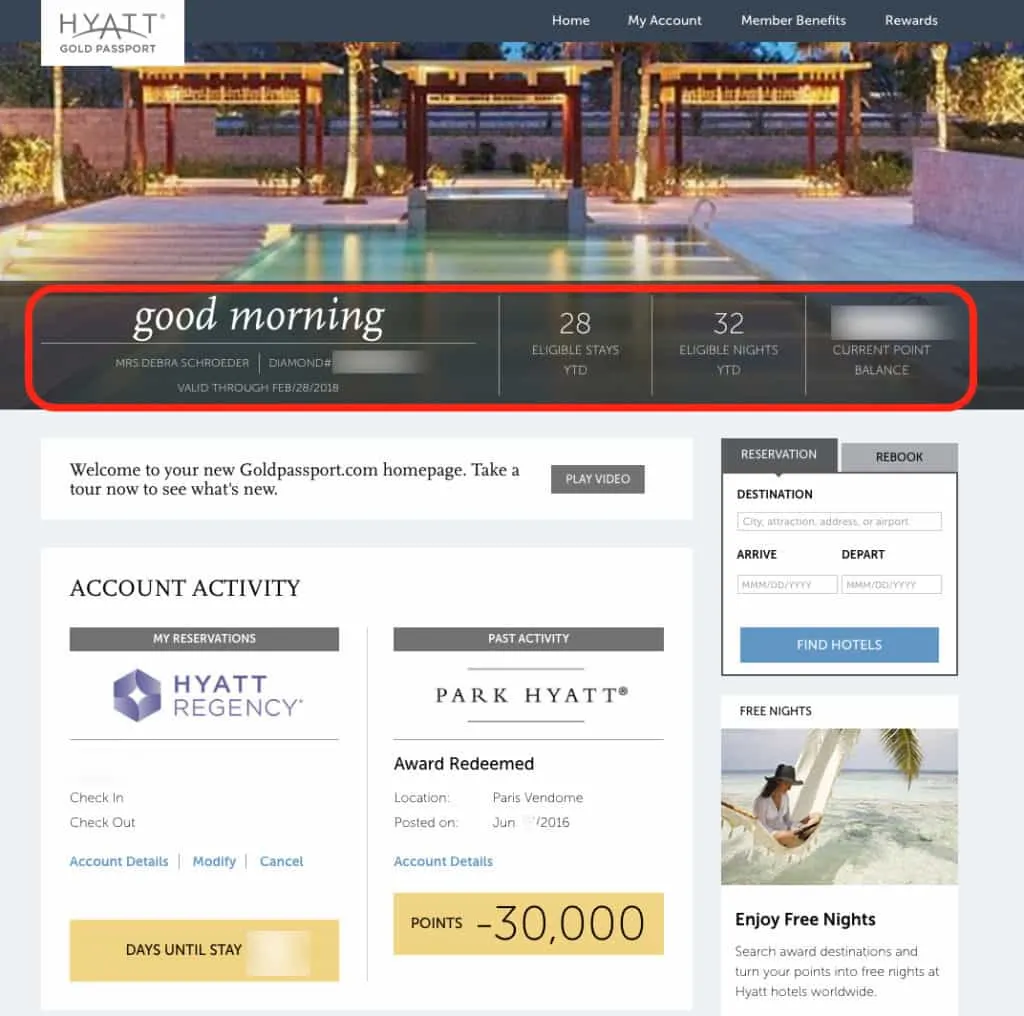
Your personalized Goldpassport page shows clearer details on your status, points, and stays
Your Hyatt Gold Passport personalized page shows:
- Your Hyatt Gold Passport status
- When your status expires
- The number stays you need to reach Diamond status (or YTD (year to date) stays if you’re already Diamond)
- The number of nights you need to reach Diamond status (or YTD (year to date) eligible nights if you’re already Diamond)
- Your Hyatt point balance
- Your recent account activity (upcoming bookings and past stays)
And while all this could be seen on the old Hyatt Gold Passport site, it’s cleaner and easier to read with tabs for “my reservations,” “my past activity,” and “my awards.”
My Reservations
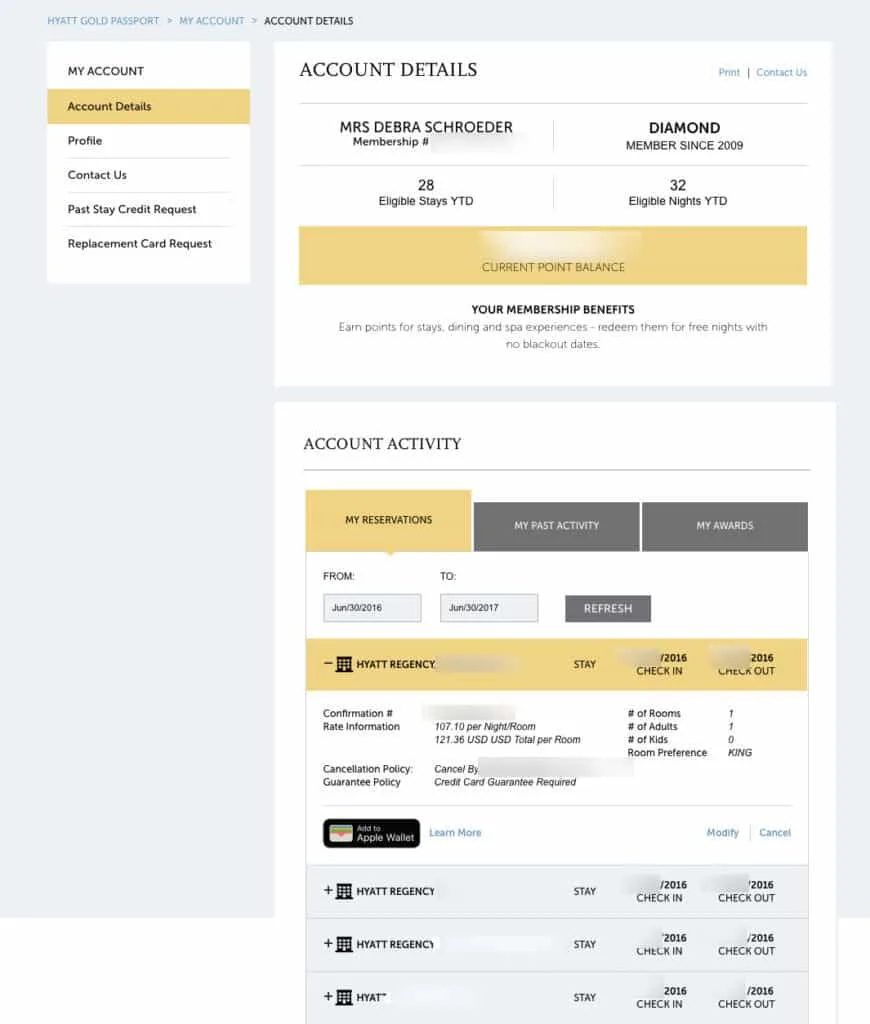
Your upcoming reservations are easier to read under “my reservations”
The dropdown menu of upcoming reservations is more preferable. Instead of having to click on a link to see your reservation details, you just have to click on the “+” sign.
My Past Activity
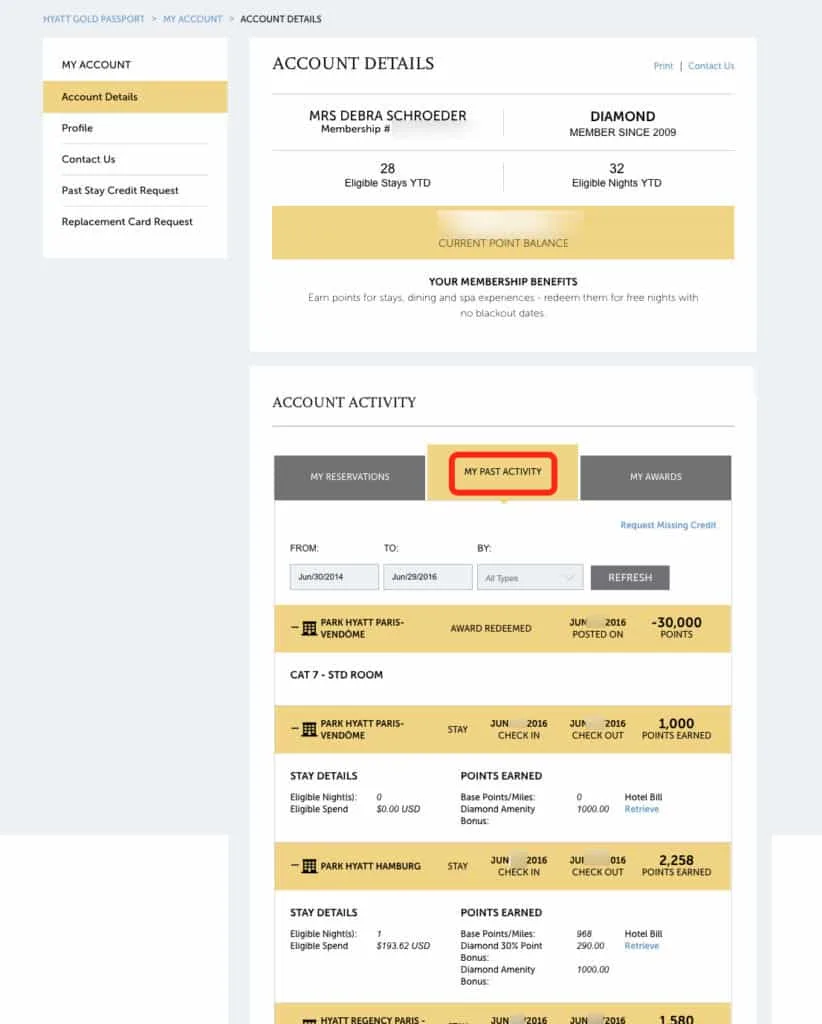
Old reservations shown under “my past activity”
Old reservations are shown in a different tab. You can see exactly how many points you earned, any bonus points, etc. Yep, this was on the old website. But it’s so much cleaner now. Plus your eligible spend is now shown. Previously, this was only on your hotel bill.
Search Function
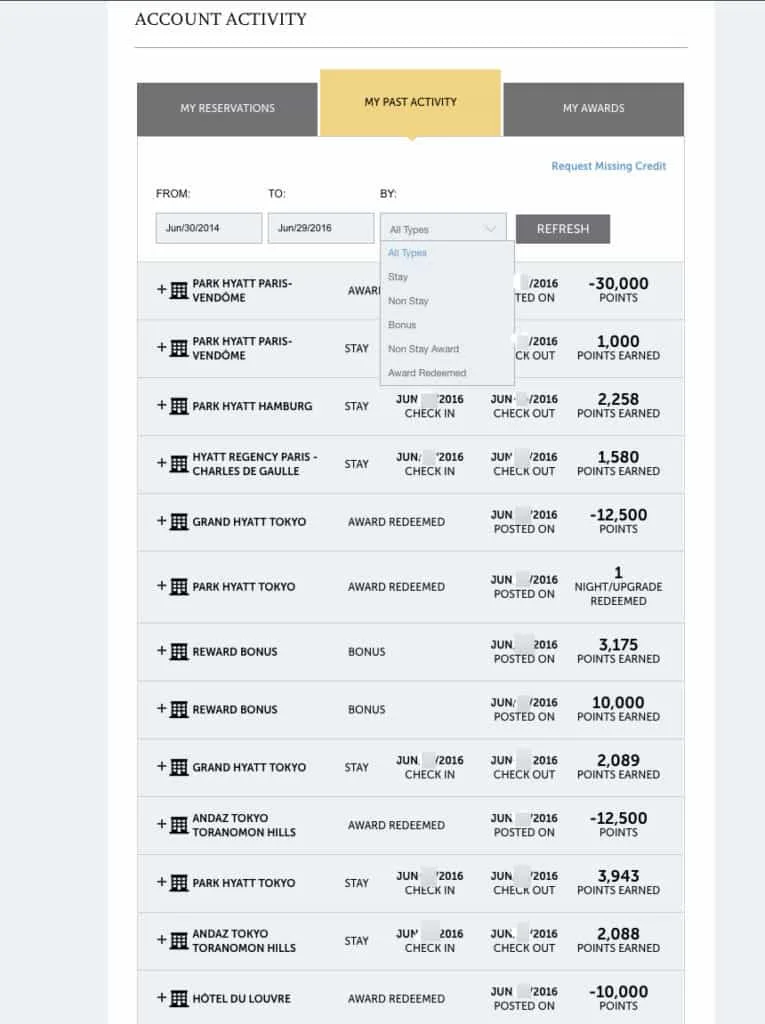
Search function
You can even sort the information by:
- Stay
- Non stay
- Bonus
- Non Stay award
- Award Redeemed
This is a kinda cool function. I haven’t played with it too much yet. I’m a geek but maybe not that geeky where I need to sort my past stays by stays or bonus, etc. But nonetheless it’s a neat feature to have if you want to use it.
My Awards
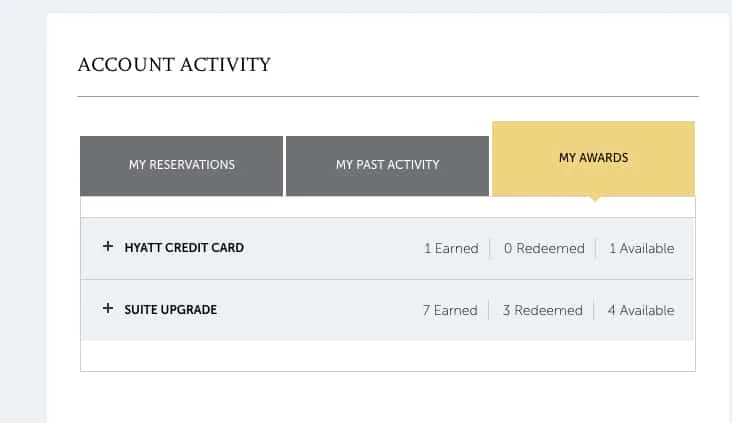
See your Diamond Suite Upgrades (DSUs) and free nights in one handy spot.
Your remaining free night/s (from the Hyatt credit card) and Diamond Suite Upgrades are shown without having to click on a link. This is a nice time saver.
See Where Suite Upgrades Were Used
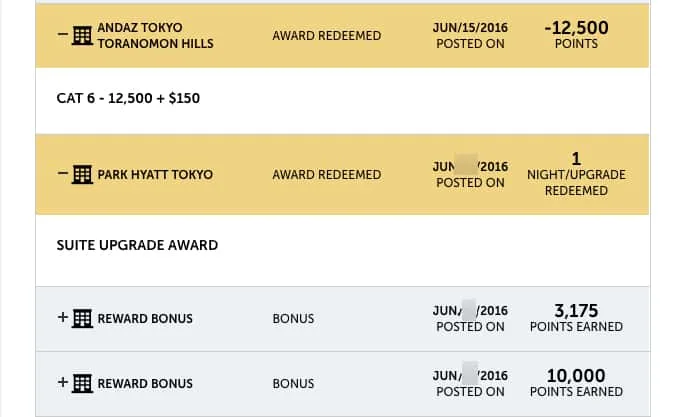
Yeah! You can finally clearly see where your Diamond Suite Upgrades were used.
But one of my favorite new features of the new Hyatt Gold Passport website is seeing exactly where your Diamond Suite upgrades were applied. The old site listed Diamond Suite Upgrades as an “award.” And this sometimes caused problems. The new site makes it very clear that you used a suite upgrade. There are a few other new features on the new Hyatt Gold Passport website such as:
- Rebook reservation
- Search award nights
- Benefits at a glance
The rebook reservation can save you time if you’re booking a stay at one of the last 5 Hyatt hotels you’ve stayed at recently. I’ve got another post on the search award night feature and what I like and don’t like about it. So stay tuned.
Conclusion
The new Hyatt Gold Passport website is easier to use and much more user friendly than the old Gold Passport site. When you log in you’re greeted with a personalized page that shows you how many stays and nights you need to reach Diamond status. This is a nice feature for those who are chasing Diamond status. Saves you time from having to do that math yourself. 🙂 A new streamline “my reservations,” “my past activity,” and “my awards” clearly shows your account details in a simpler format. The number of points earned is clearly listed. And you can see all your free nights and/or Diamond Suite Upgrades. There’s even a search function if you want to sort their data by stay, bonus, etc. But my favorite feature is the clear and conspicuous application of a Diamond Suite Upgrade. There are a couple of other new features like being able to rebook at any of the last 5 Hyatt hotels you stayed. Stay tuned for my post on the new Hyatt Gold Passport website search award night feature. What do you think of the new Hyatt Gold Passport website? Do you like the new layout? Pin this to your travel tips, travel or vacation board: 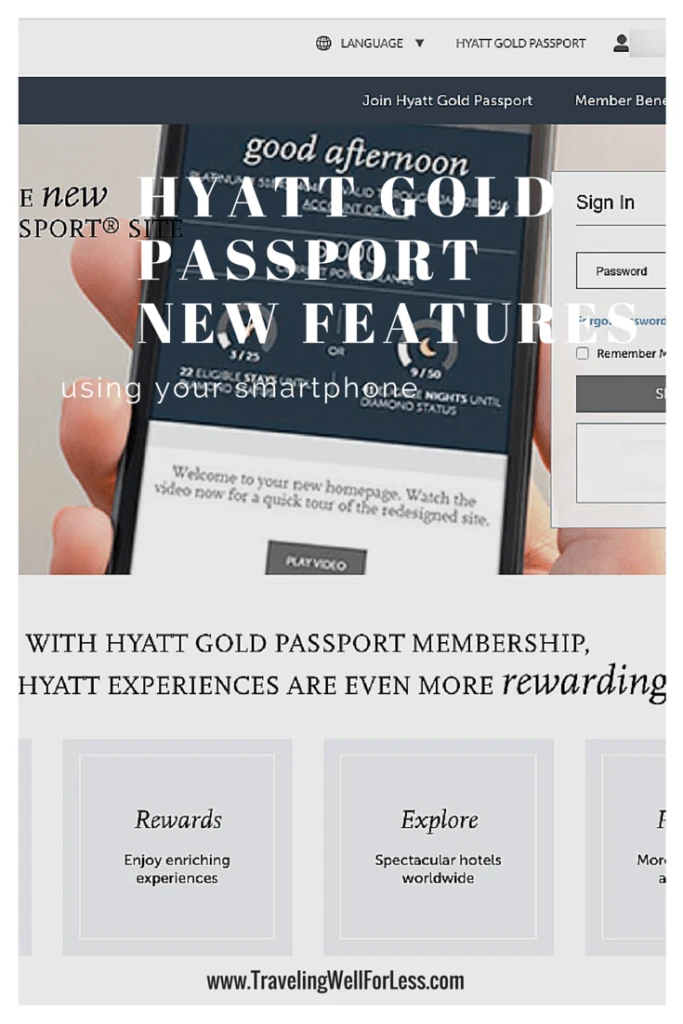 Did you like this post? Feel free to comment, share this post, tweet, or give me a +1. Want to get more travel tips, learn how to travel for free, find out about travel deals, and maximize your miles and points? Use the subscription box below to sign-up and get post updates by email. You can also follow me on Twitter, like me on Facebook, check out our photos on Instagram, or add me on Google+.
Did you like this post? Feel free to comment, share this post, tweet, or give me a +1. Want to get more travel tips, learn how to travel for free, find out about travel deals, and maximize your miles and points? Use the subscription box below to sign-up and get post updates by email. You can also follow me on Twitter, like me on Facebook, check out our photos on Instagram, or add me on Google+.
Traveling Well For Less has partnered with Your Best Credit Cards for our coverage of credit card products. Traveling Well For Less and YBCC may receive a commission from card issuers.



stacey
Friday 1st of July 2016
i was hoping they would have a flexible date option like marriott does. useful for deciding which nights to use points and which nights to use cash for the same stay ...